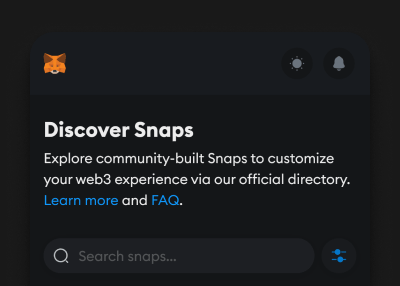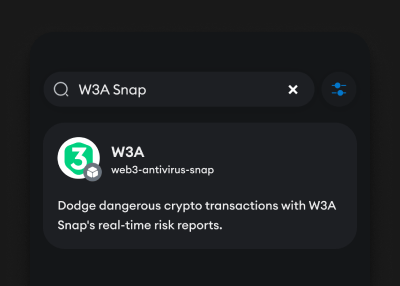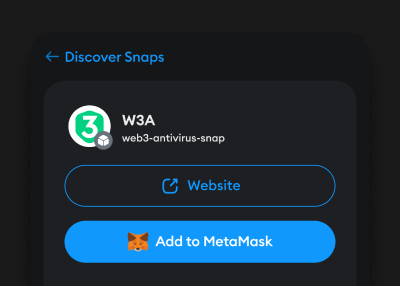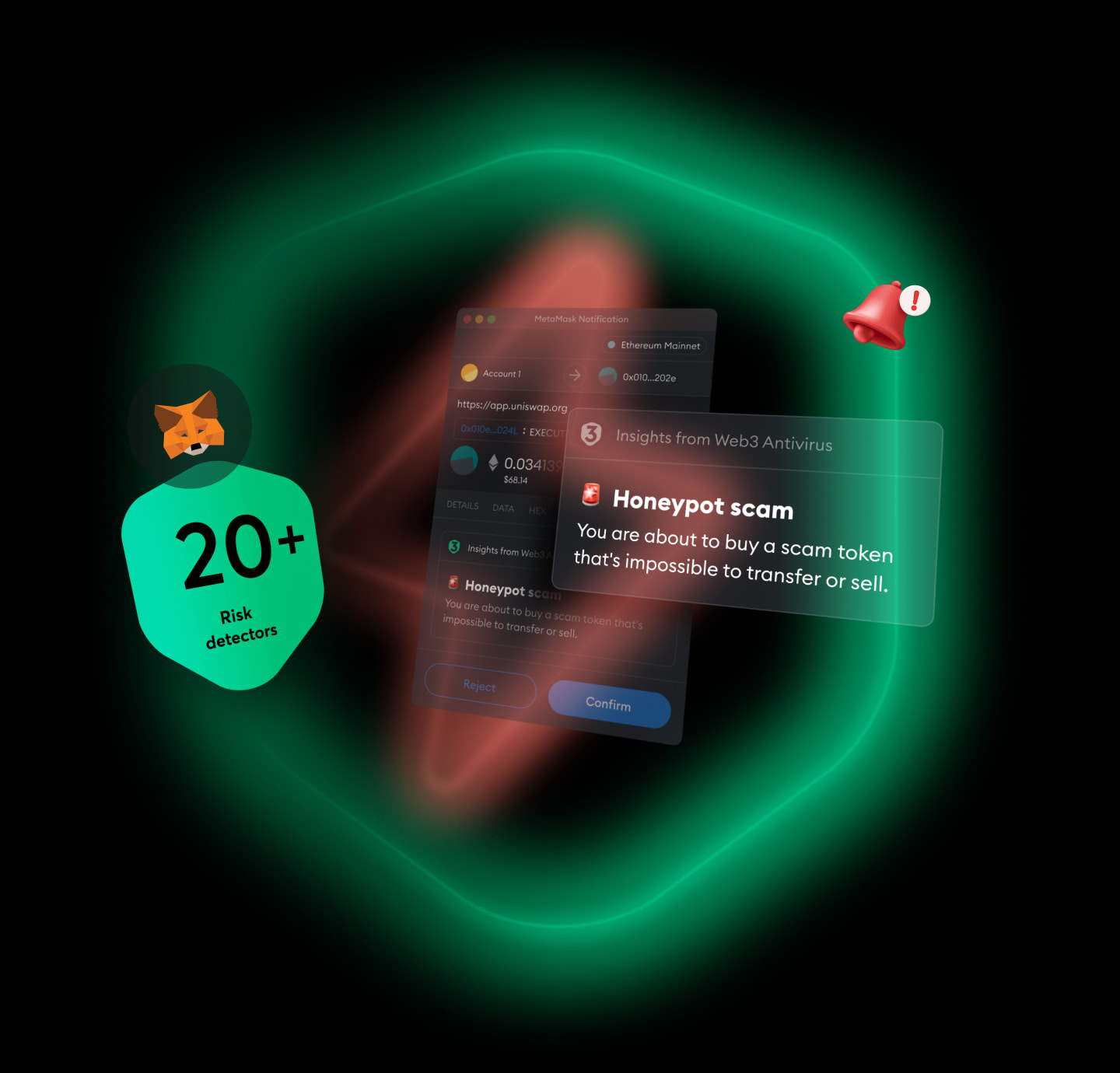
20K+ users protectedUpgrade your wallet.
Upgrade your wallet.
Get unmatched protection
Free
Open-source and audited by Veridise
Recommended by
Transaction risks exposed
W3A Snap instantly discovers and warns you about some of the most common Web3 scams
Scam tokens, Wallet drainers, Fake and suspicious addresses, Compromising contract permissions, Phishing attempts, Liquidity issues.
Clear-cut alerts
The Snap speaks with you in a simple and straightforward manner
Scam tokens, Wallet drainers, Fake and suspicious addresseSo that you can easily grasp what's wrong with the transaction. To see the alerts, find the “WEB3 ANTIVIRUS” tab in the MetaMask transaction details window.s, Compromising contract permissions, Phishing attempts, Liquidity issues.
See W3A Snap in action!
Install the Snap in 3 steps
Any questions left?
- MetaMask Snap is a wallet extension that allows you to customize your MetaMask functionality.You can find different Snaps in the official MetaMask Snaps Directory, including those providing transaction risk monitoring, compatibility with various blockchain networks, connectivity with a wide range of dApps, and more.
- When you are about to make a transaction, W3A Snap runs a check of all the contracts, addresses, and assets involved and evaluates their safety. When it detects risks such as honeypots and poisoning attacks, it sends you an instant alert.
- The Snap detects 20+ risks and scams, including:
- Token drainer
- Honeypot scam
- Transfer to a fake address
- Transfer to a scam zero address
- Phishing swap
- Suspected phishing contract
- Potential honeypot
- Approve restriction
- Unsanctioned asset transfer
- Unsanctioned token burn
- Unsanctioned token approval
- Blocked token approval
- Scam token
- ERC-20 malicious transfer
- ETH malicious transfer
- Blocklisted website transaction
- Metamorphic contract
- Suspicious deployer
- Wash trading
- No DEX pair
- Volatile token liquidity
- When you initiate a transaction in Metamask, you will see a tab “WEB3 ANTIVIRUS” in a window with transaction details. There you will find notifications from the Snap.
- Currently, all MetaMask Snaps are only available for the browser extension.
- When it comes to Web3 security, you can never have too much protection. With both the W3A browser extension and the Snap monitoring your transactions, you double your safety measures against Web3 malicious entities.
- Currently, the Snap supports only the Ethereum network, but Polygon, Arbitrum, and BNB chain are coming soon.
- No, under no circumstances. The Snap only operates publicly accessible data, such as blockchain records and open-source smart contract code. It will never request your seed phrase or private key or ask you to grant access to your assets.
- Yes, the Snap is verified by MetaMask and listed in its official Snaps Directory.Plus, we’ve successfully passed the audit by Veridise. You can check the audit report here.Feel free to have a look at the Snap's code.
- If you have any questions or feedback, please contact us via:
Check out our FAQs and visit our Knowledge Base
Blog
Stay informed, stay secure
Upgrade your Web3 security awareness. Stay updated on the latest threats to look out for and Web3 Antivirus updates.
product
Mar 29, 2024
Understanding Honeypot Scams and How Web3 Antivirus Spots Them
Despite their appealing name, much like the sweet trap they're named after, honeypot scams have no friendly intentions in the worl...
product
Jan 10, 2024
Major W3A Snap Update: Warding Off 20+ Web3 Threats
With 30 million users making transactions via MetaMask each month, a risk assessment solution built right into the wallet is a mus...
product
Jan 8, 2024
W3A Anniversary: A Year of Revolutionizing Web3 Security
Web3 Antivirus celebrates a great milestone — a whole year of delivering exceptional security for Web3 users (and ruining scammers...
Subscribe to our newsletter
Be the first to know about new threats, features & updates
No spam
No commitment
Opt out anytime